Adding a Google Font to your Ghost Theme
I wanted to change the fonts being used on the Site Title and also Post Titles to a Google Font called Unica One.
To do this, first you need to get the link to the font to put in the site header. Go to Google Fonts and choose the font you want.
You need to choose "Select this Style" for the font
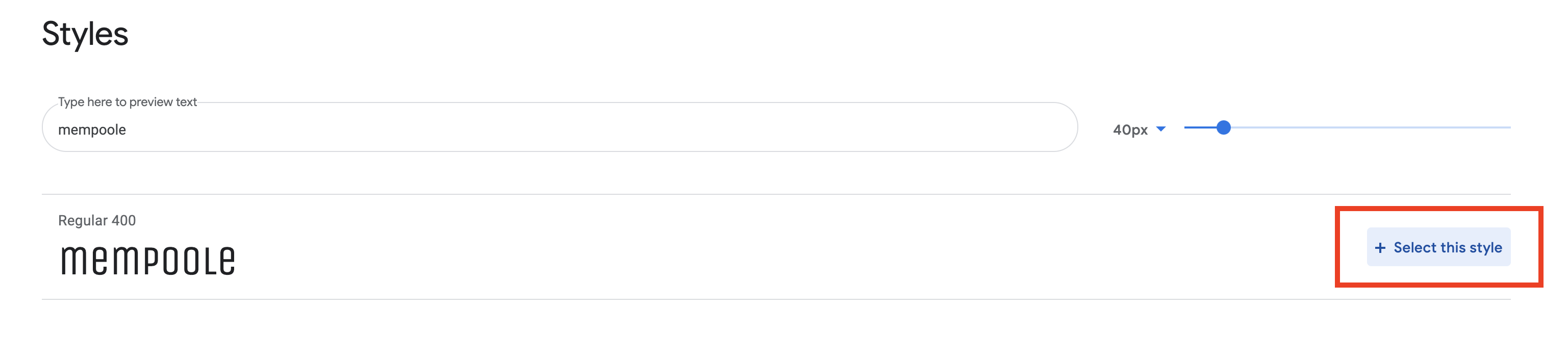
Then choose the icon in the top right to view the Selected Family. Then you can copy the <link> code it gives you.
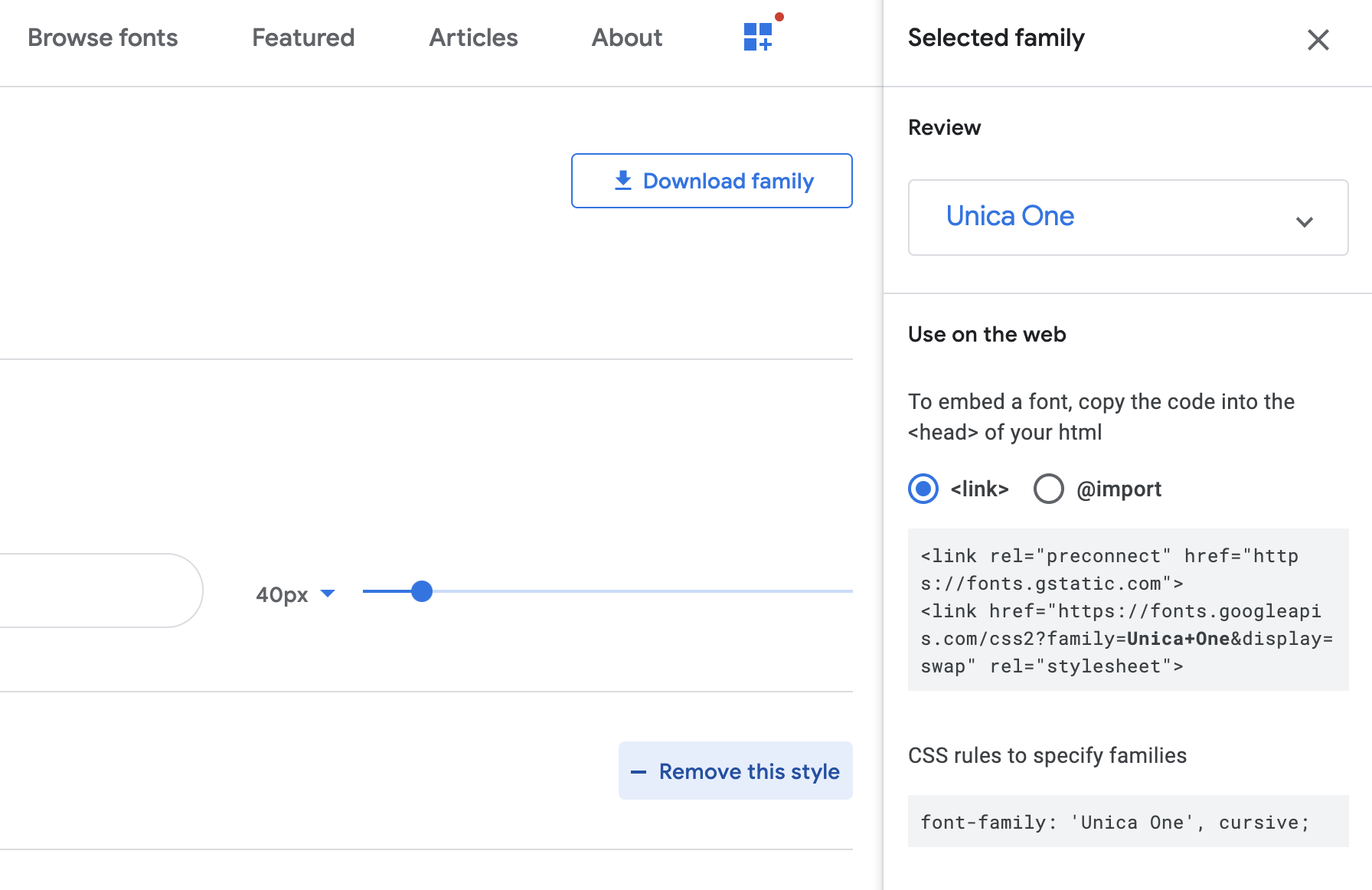
Take the link embed code and insert it into your default.hbs header.
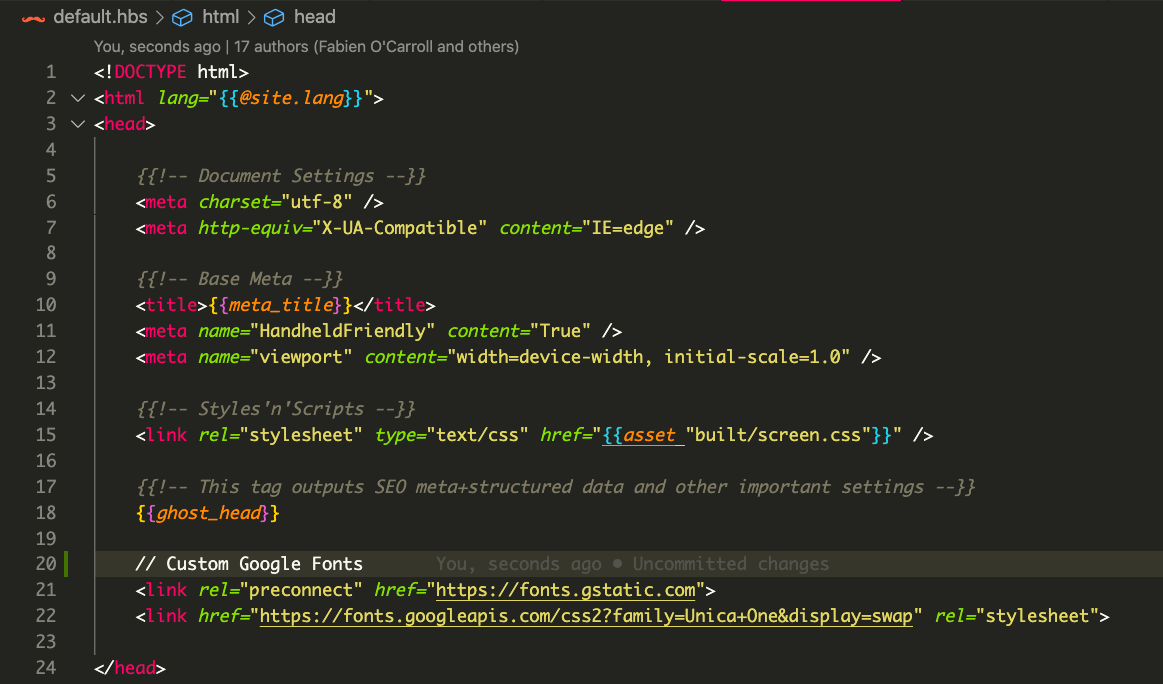
Finally, set the font-family for any CSS that you want to override.
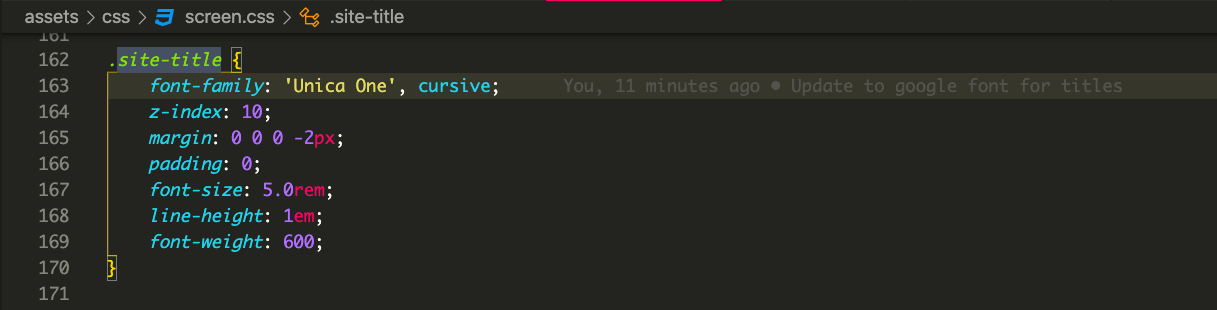
Here I have set the Site Title on the home page to use the new "Unica One" font.
